To stop receiving emails from eDreams, or to control the type of emails you receive (such as information about your bookings or special deals we find for you) please follow the following steps.
steps divider
- In the footer of the email, click on “Unsubscribe”.

- A new page will open where you can choose which types of email you would like to unsubscribe from. Please note: Untick the types of emails you no longer wish to receive. Tick any that you would like to start receiving. To see examples of the types of emails, you can click “View example”.
- Once happy with your selection, you just need to click on “Save changes”.
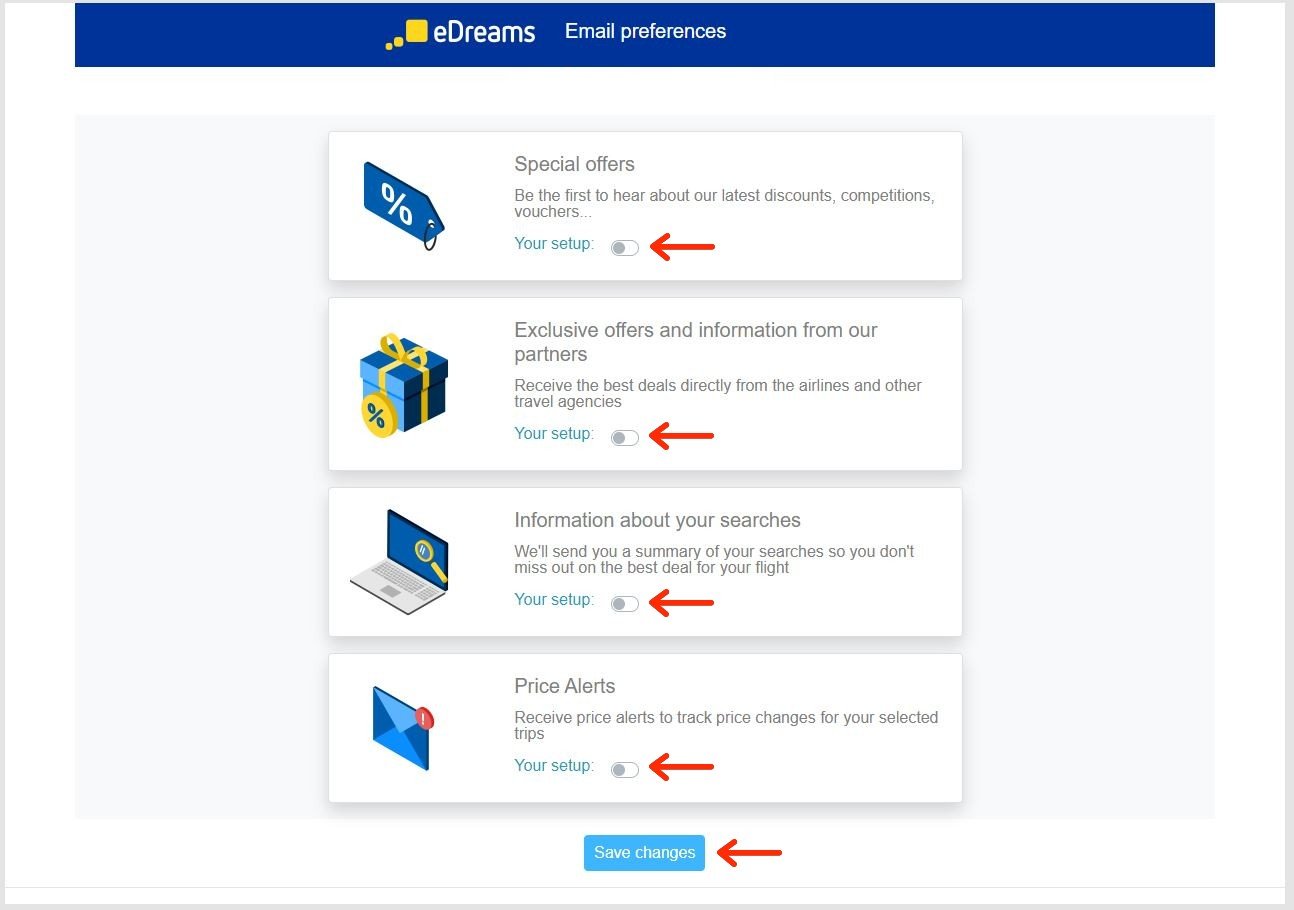
Please note that your unsubscription request will take effect within 24 hours and that during this period you may still receive emails.
If you have any other queries regarding data protection, our privacy policy can be found on our website in the footer.